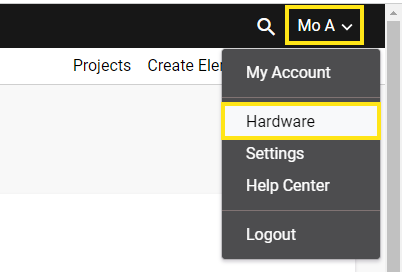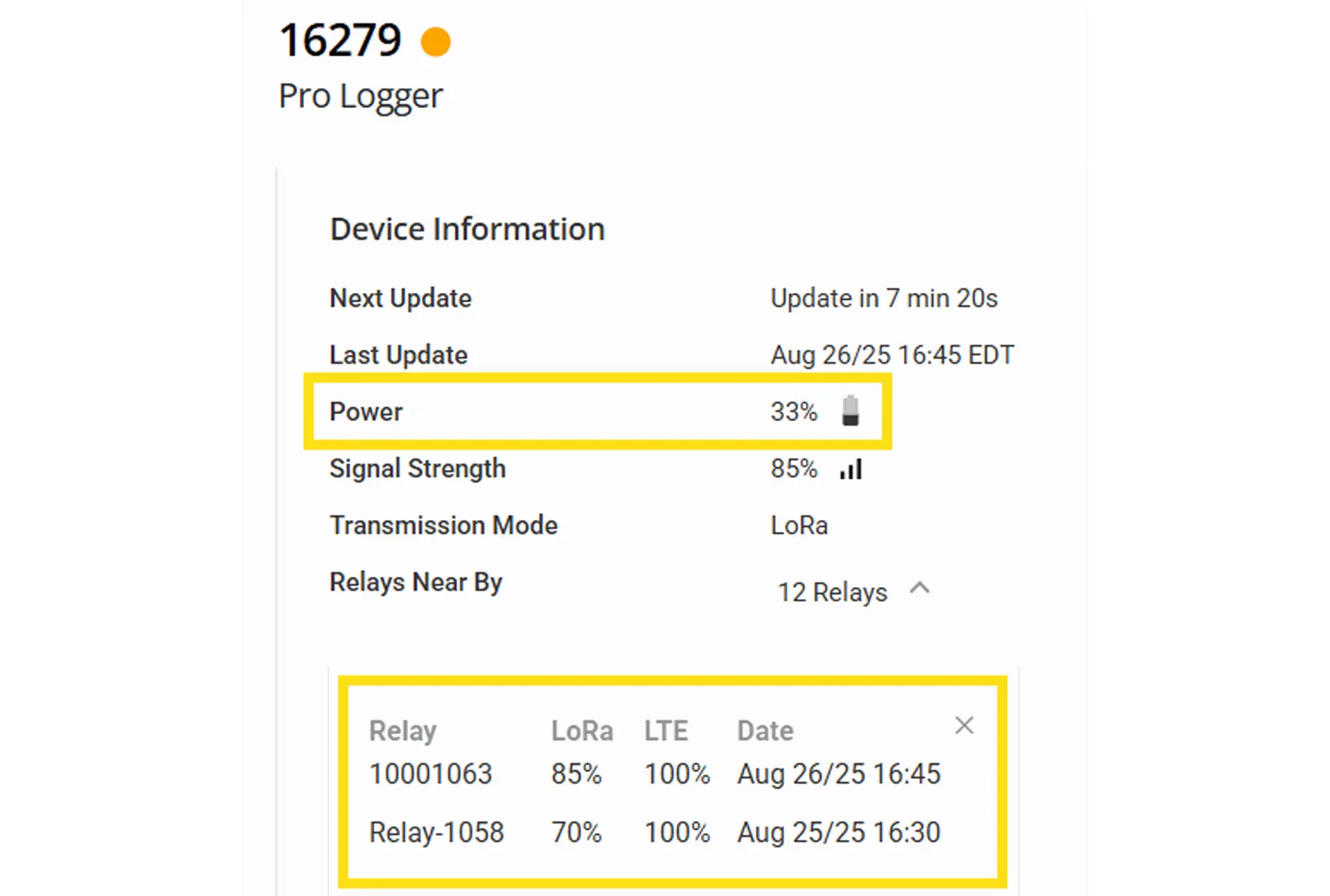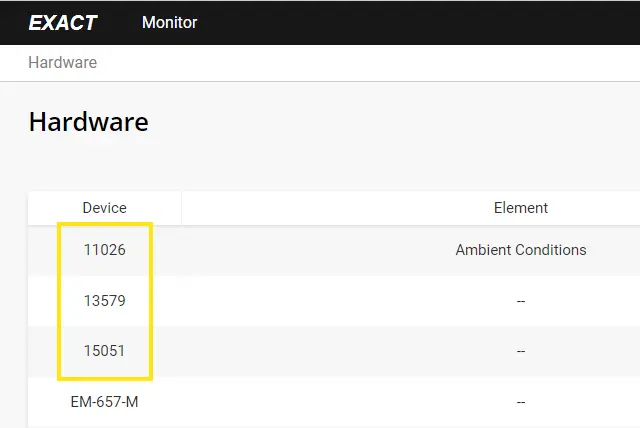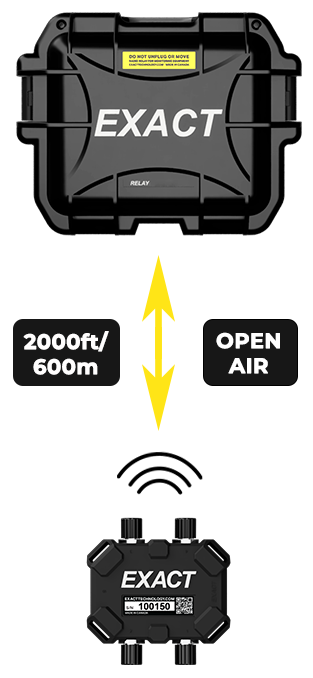My Pro Logger is Offline
Understand what causes a Pro Logger to go offline, and how to troubleshoot it
Relay Distance
How far is your Relay from the Logger?
Relays can pick up transmitted data from LoRa Loggers within 2600 ft / 800 m, line-of-sight, and in open air.
⚠️ Obstructions such as walls and metallic structures will affect the communication distance, sometimes drastically.
Logger Battery/Signal
| 1. To check your Loggers battery and signal status, navigating to your name on the top-right corner of the screen -> Hardware on the EXACT Portal | |
| 2. Click on the device serial # to open its hardware info page | 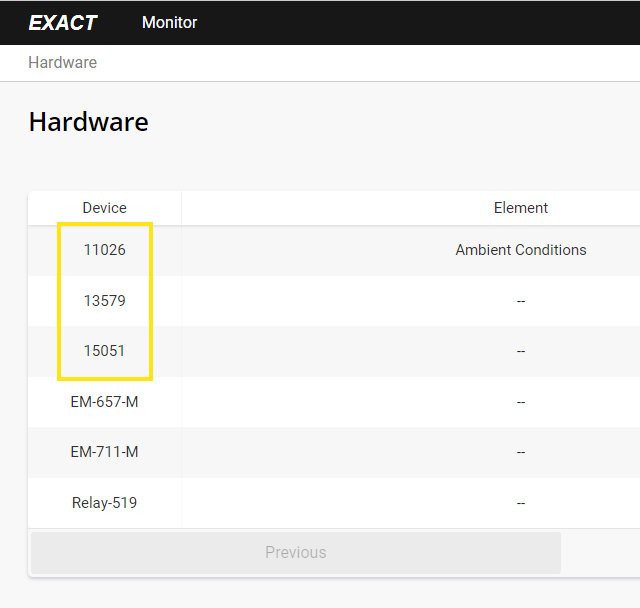 |
| 3. Check the battery and signal % by clicking on the "Relays Near By" dropdown. |  |
LoRa vs LTE
| LoRa: The signal strength between the Logger and the Relay | 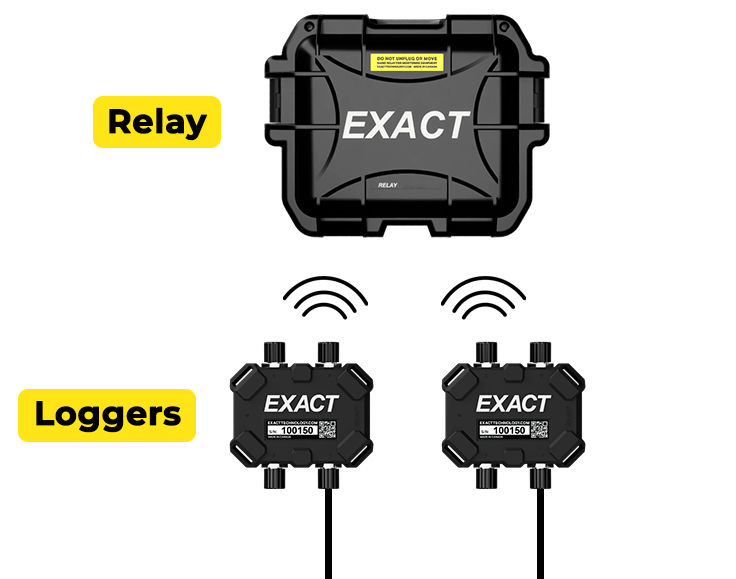 |
| LTE: The signal strength between the Relay to the nearest cell tower | 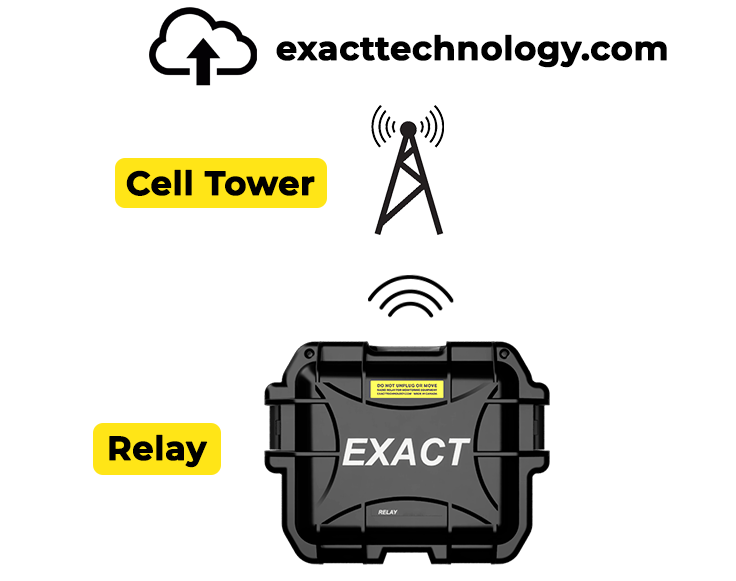 |
Battery Voltage Levels
Voltage Level | Description |
> 90% | Good |
60% to 90% | OK |
< 60% | Needs to be recharged. Logger can go offline |
Signal Strength
LoRa | Signal Strength | Description |
60% to 100% | Good | Data transmission is likely to occur |
40% to 60% | OK | Not ideal, but data transmission could occur |
< 40% | Weak | Data transmission might not occur |
LTE | Signal Strength | Description |
> 90% | Excellent | Strong signal with maximum data speeds |
60% to 90% | Good | Strong signal with good data speeds |
30% to 60% | Fair | Fair but useful, fast and reliable data speeds may be attained, but marginal data with drop-outs is possible |
20% to 30% | Poor | Performance will drop drastically |
< 20% | Weak | Data transmission might not occur |
Troubleshooting
- Connect a probe to any of the Logger inputs
- Swipe a magnet over the "S" symbol a few times
- On Flex Loggers, swipe the magnet over the label with the serial number
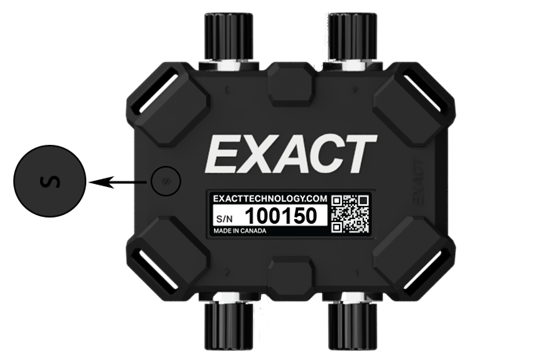
- On Flex Loggers, swipe the magnet over the label with the serial number
- Wait for the next reporting window and check the Logger status on the Portal