Alerts
Alerts are a useful feature that will allow you to make mission critical decisions during the project's lifecycle
How to Create an Alert
- On the Element page, click on "Alerts" on the top-right corner of the screen.
- OR scroll down to the "Alerts" box and click on the "+" sign.
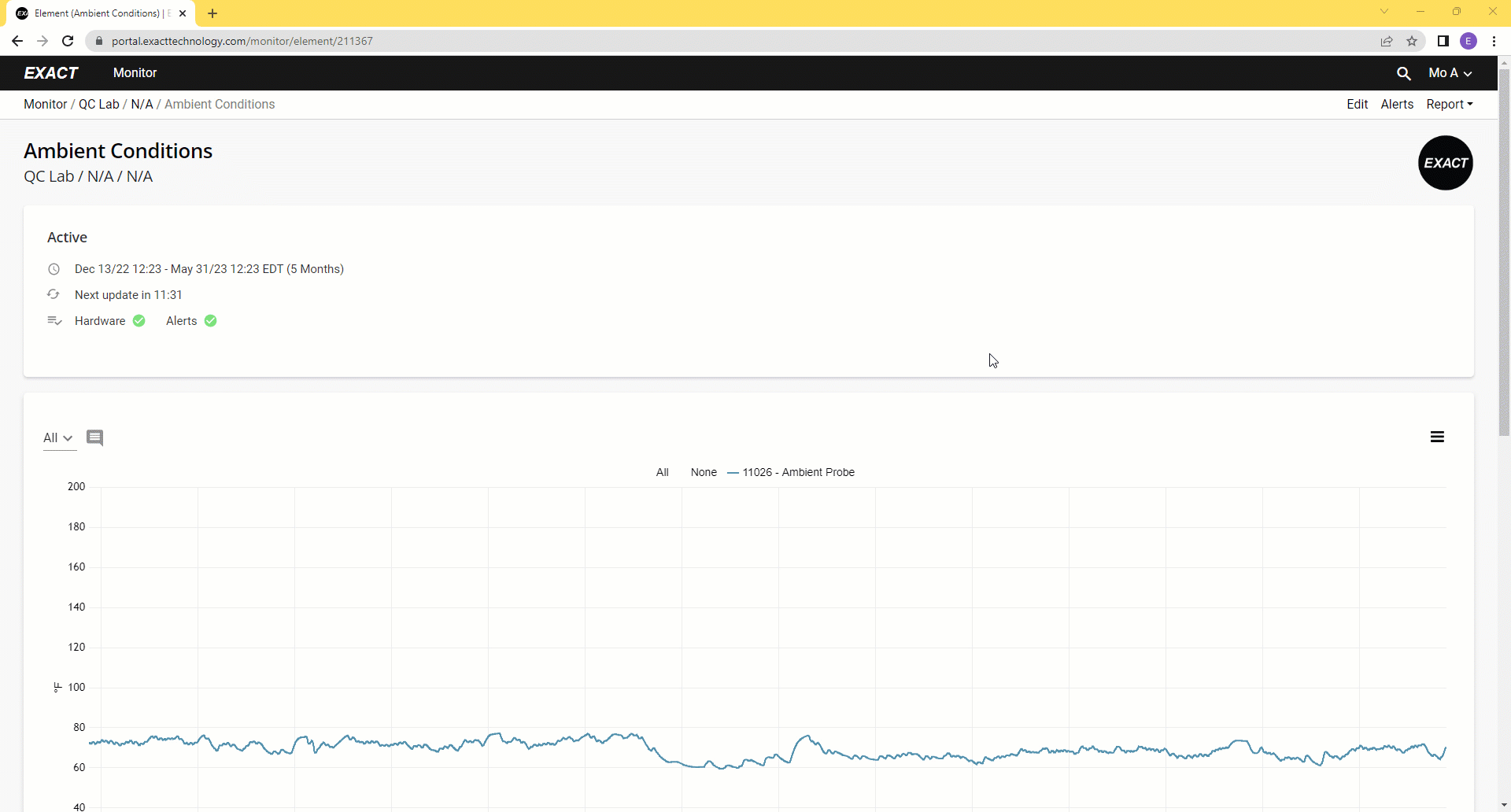 |
Available Alert Trigger Conditions
| Maximum Temperature/Humidity | Triggers when the Input exceeds the specified temperature/humidity value. |
| Minimum Temperature/Humidity | After peaking, triggers when the Input falls below the specified temperature value. |
| Peak Temperature (Accelerated) | Triggers when the Input temperature peaks. (Accelerated peak alert detects a plateau after a steady increase in temperature) |
| Peak Temperature (Standard) | Triggers when the Input temperature peaks. (Standard peak alert detects for a decrease in temperature post-peak) |
| Differential (Increase) | Triggers when the Input 1 exceeds Input 2 by more than the specified temperature value. |
| Differential (Decrease) | After peaking, triggers when the difference between the Input 1 and Input 2 falls below the specified temperature value. |
| Differential (All) | Triggers when any of the differentials set in Edit - Graph becomes greater than the specified temperature value. |
| Maturity Strength Equation | Triggers when the estimated strength for the Input exceeds the specified strength value. |
| Rate of Increase | Triggers when the Input temperature increases, over 1 hour, by more than the specified temperature value. |
| Rate of Decrease | Triggers when the Input temperature decreases, over 1 hour, by more than the specified temperature value. |
| Summary | Sends a summary alert. Use with delay and reactivate for routine reports. |
| Equation | Triggers when the selected equation meets the specified condition. |
Differential: Two-Way
 |
| If you select a differential alert, you may enable the two-way option, this will send an alert when either probe exceeds the other by the specified amount. |