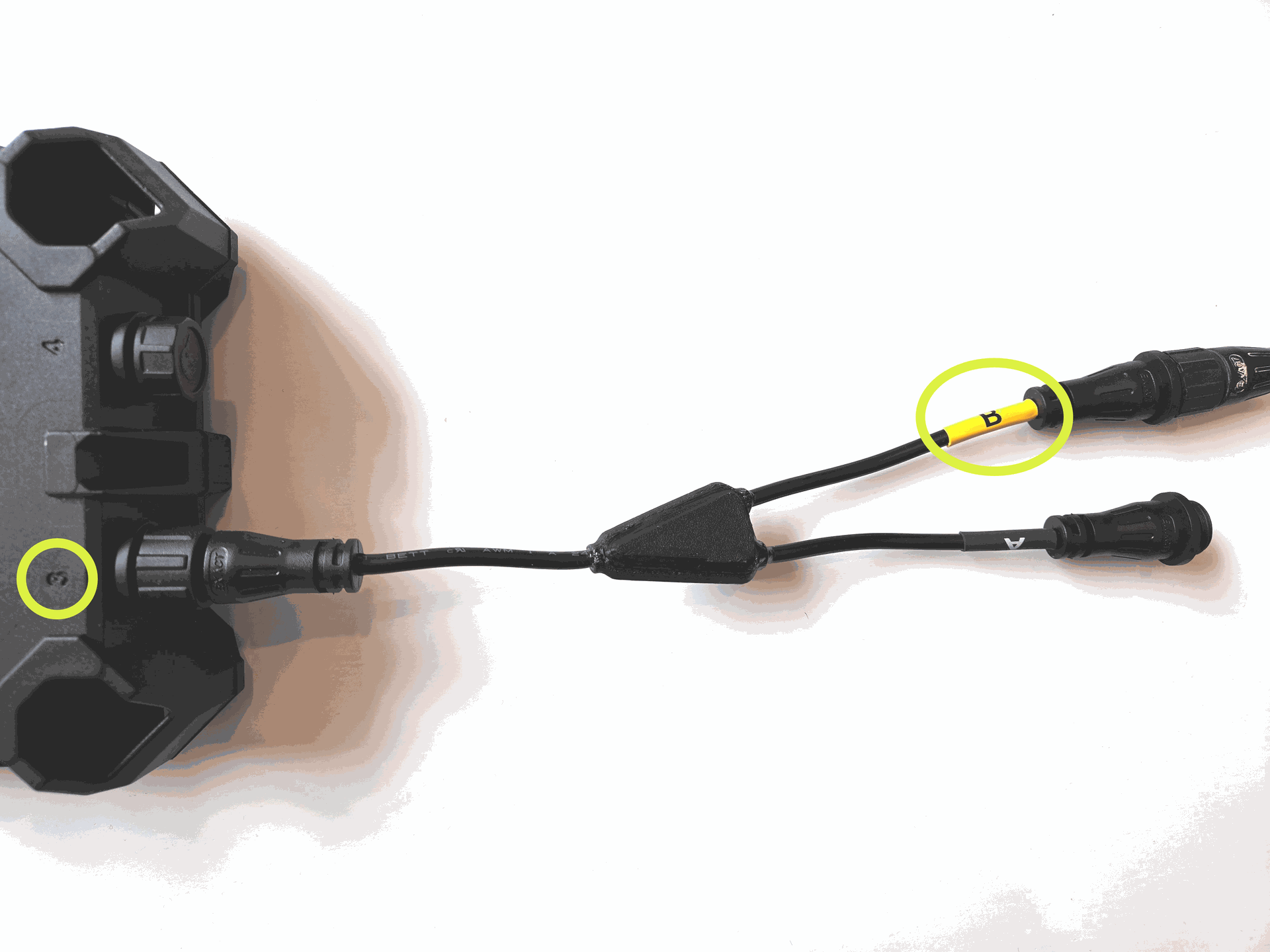Usage Requirements
- Flex Loggers must be on Firmware Version 2.0.0 or later
- Flex Loggers must be in LTE mode
- Flex Input Splitters must be enabled for your client account. Please contact your EXACT representative or support@exacttechnology.com
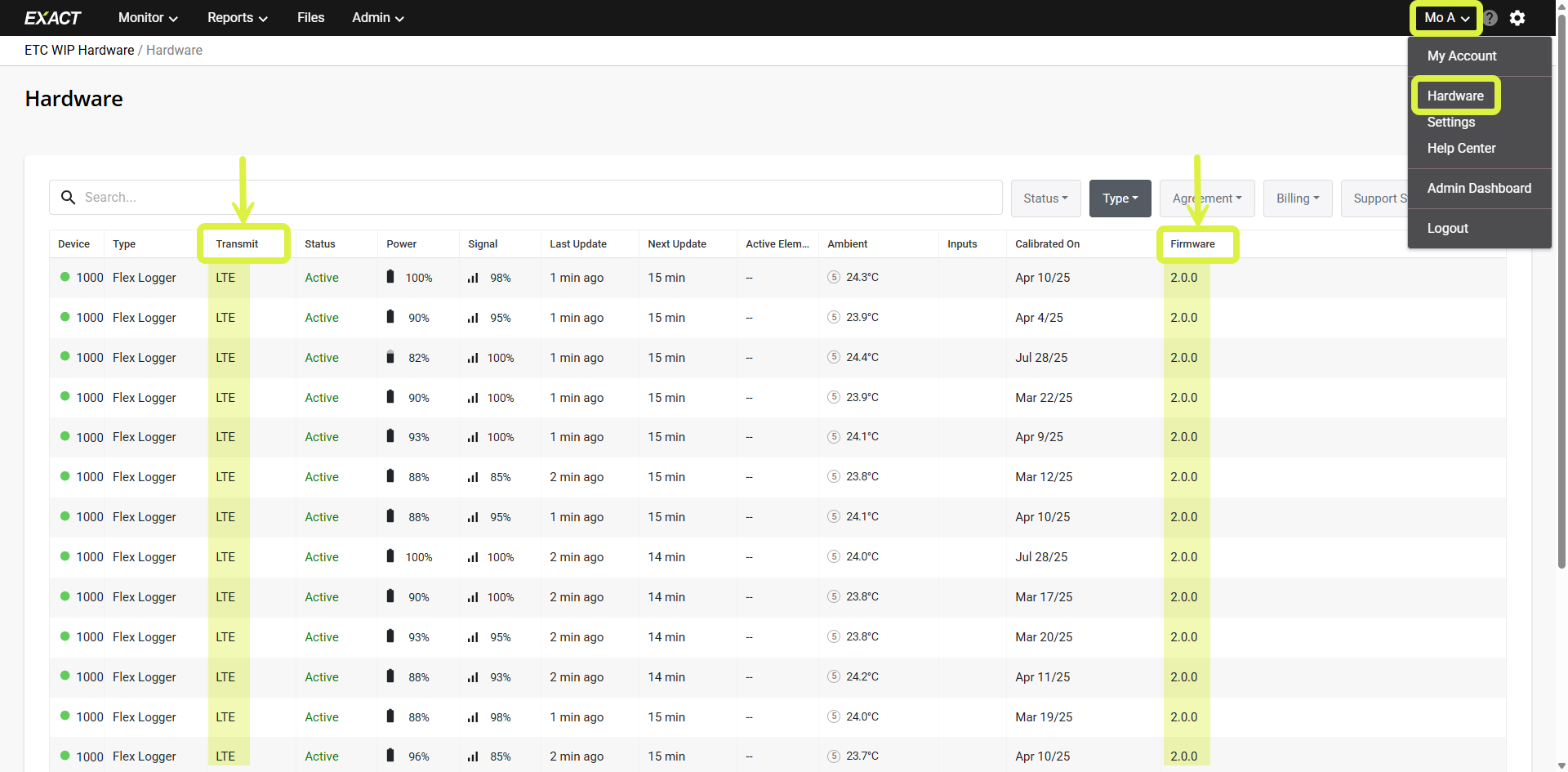
Help Center -> Sensors -> Flex Input Splitter
In this article, you will learn how to use the Input Flex Splitter.
The Flex Input Splitter is a plug-and-play adapter for expanding Flex Logger capacity. It can transforms each Flex Logger port into two, doubling sensor support.
With Flex Input Splitters, a Flex Loggers can support up to 8 temperature sensors to meet all concrete monitoring needs.
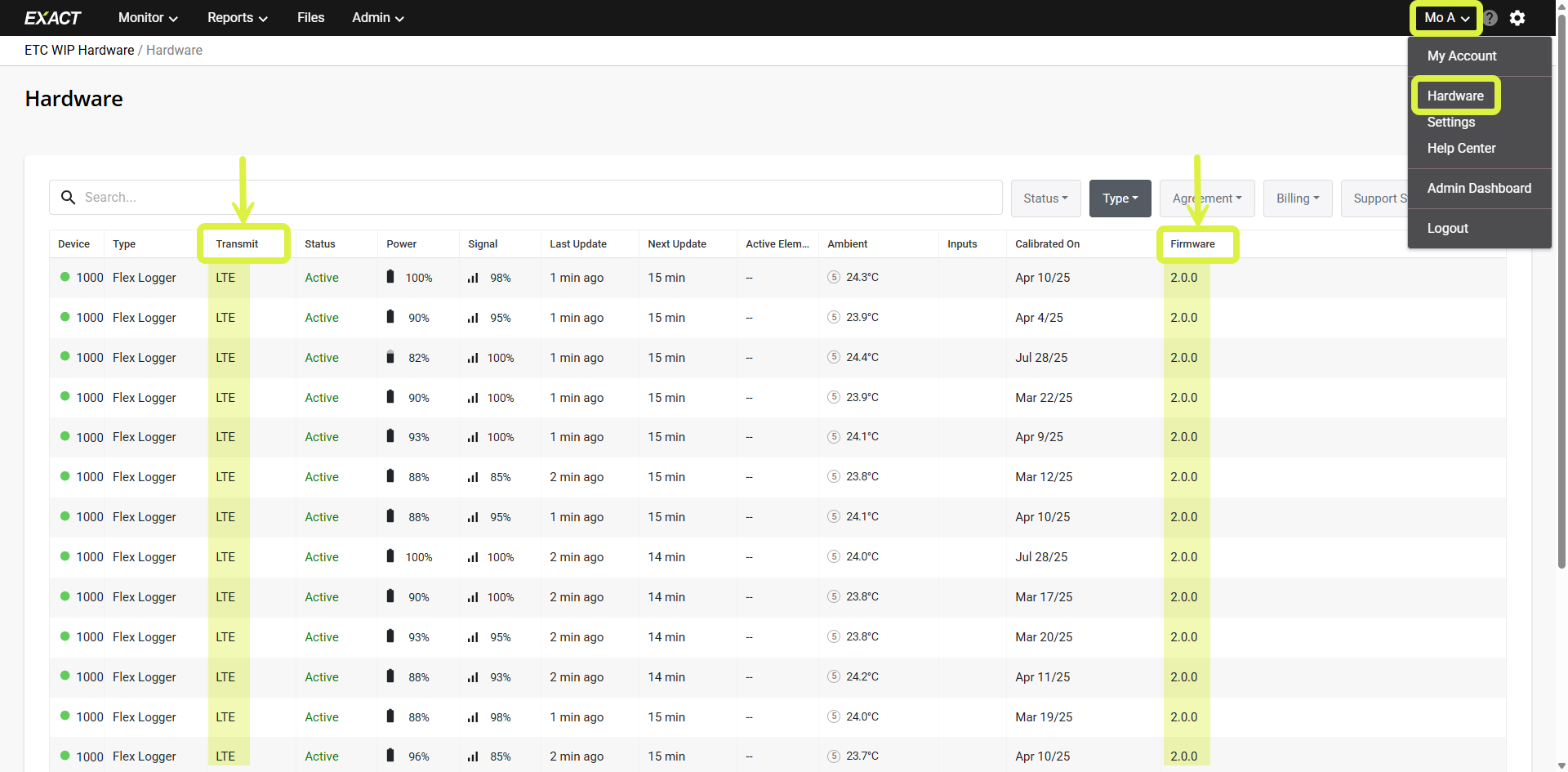
01 Connect the Flex Input Splitter to any of the Flex Logger ports you're looking to expand, as shown in the following picture.

02 One Flex Input Splitter can be connected to each of the 4 ports on the Flex Logger, allowing a maximum of 8 inputs.
Note: Flex Input Splitters cannot be connected to each other - additional inputs will not be gained and the resulting data will be indeterminate
03 To add Flex Input Splitter probes to an Element, use the "Splitter Inputs" button found under the the Flex Logger inputs on the Hardware tab.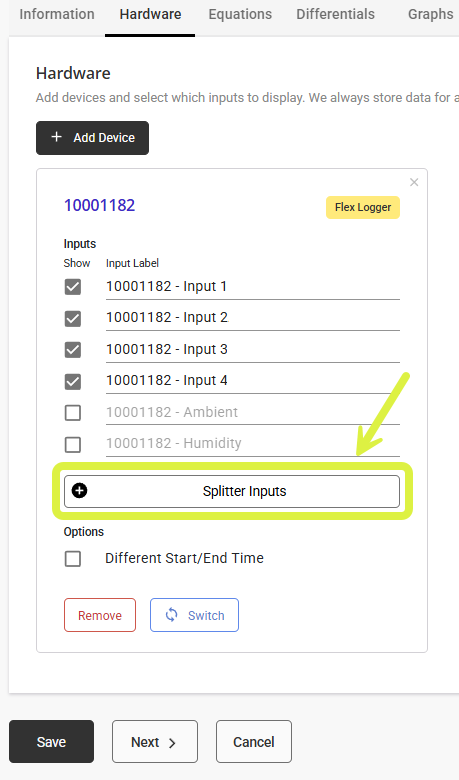
04 You will now see each input split into two - A & B. If an input doesn't have a Splitter connected to it, then the readings from that input will come through input A.
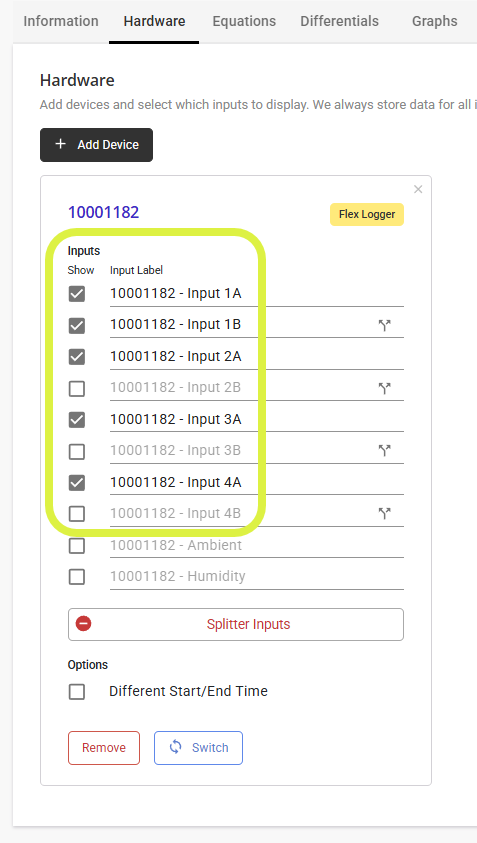
05 Identify the Input code by looking at the Port number on the Flex Logger as well as the Port letter on the Flex Input Splitter. For example, the input for the following would be 3B