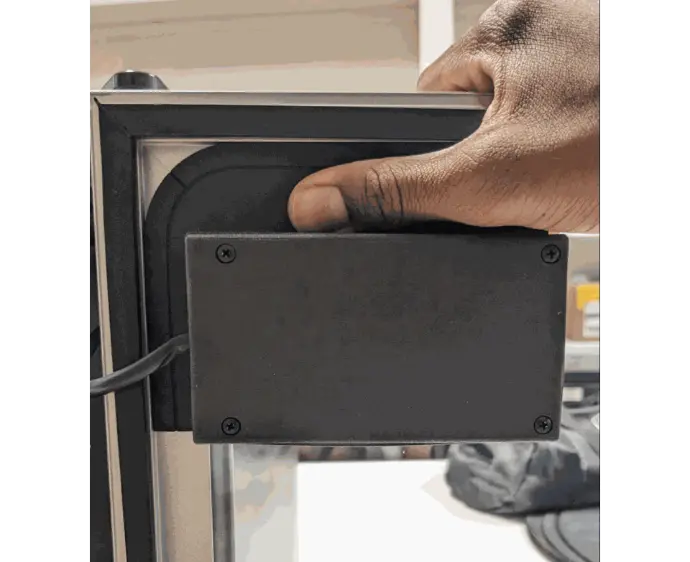Help Center -> Match -> EM2 -> Screen Replacement
EM2 Screen Replacement
The EM2 screen is designed to be easily replaced in case of inadvertent damage or failure.
Please contact our support team at support@exacttechnology.com if you think your device needs a new screen.
Before you proceed, power off the unit & disconnect it from mains power.
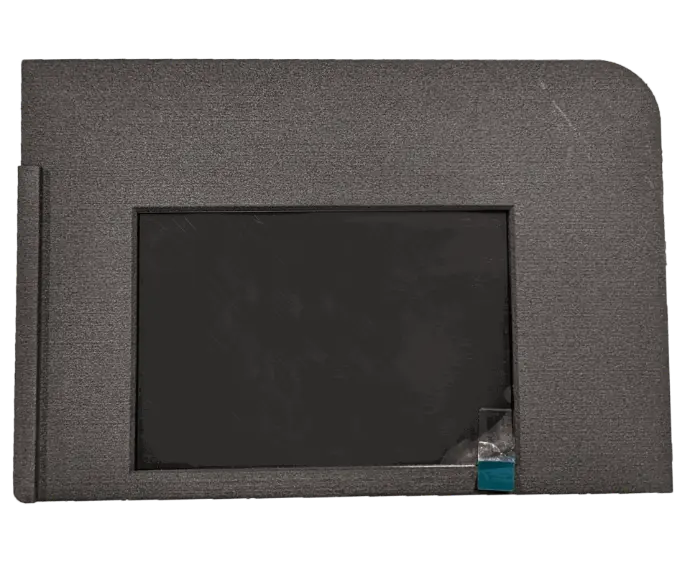

01
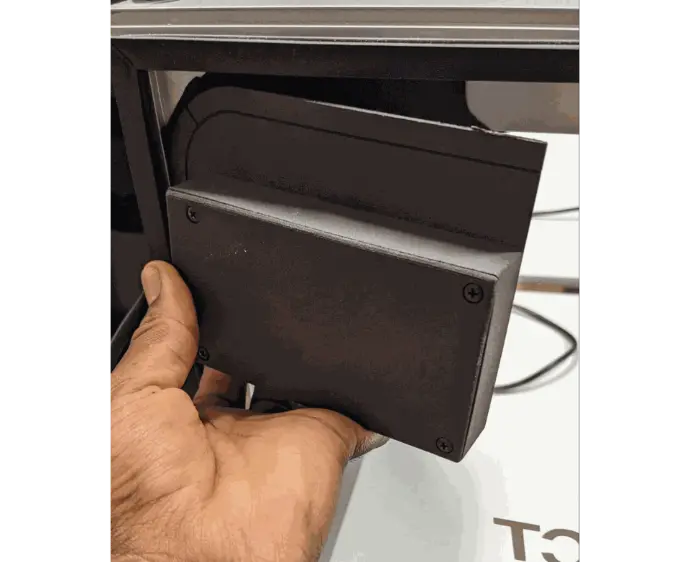
Open the EM2 door and remove the old screen.
02

Remove the silicone/glue used to hold the old screen, if present.
03
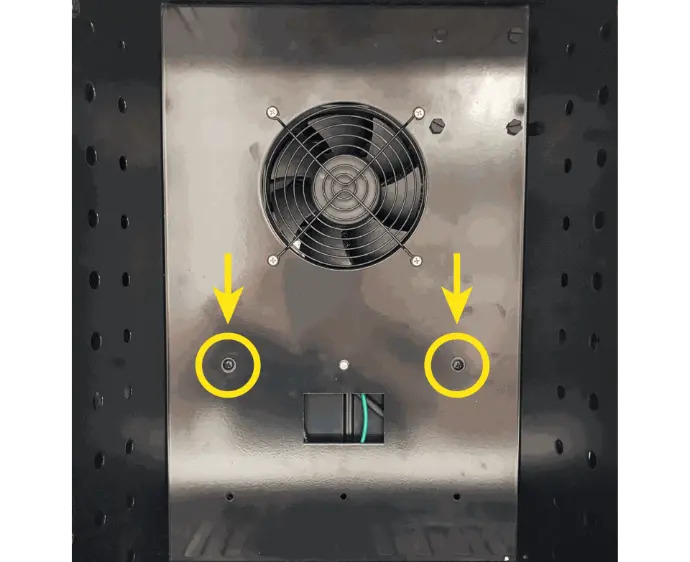
Remove the 2 screws securing the chamber assembly.
04
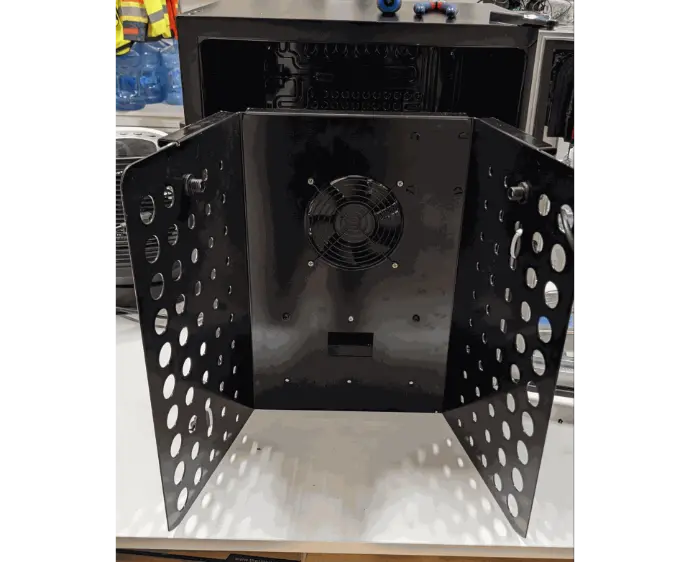
Pull the chamber assembly out using the air holes on the sides.
05
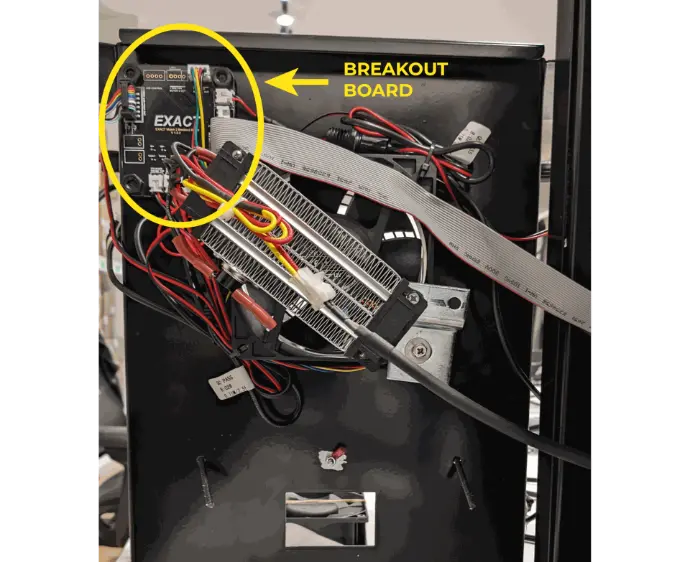
Locate the Breakout Board on the back of the chamber assembly.
06
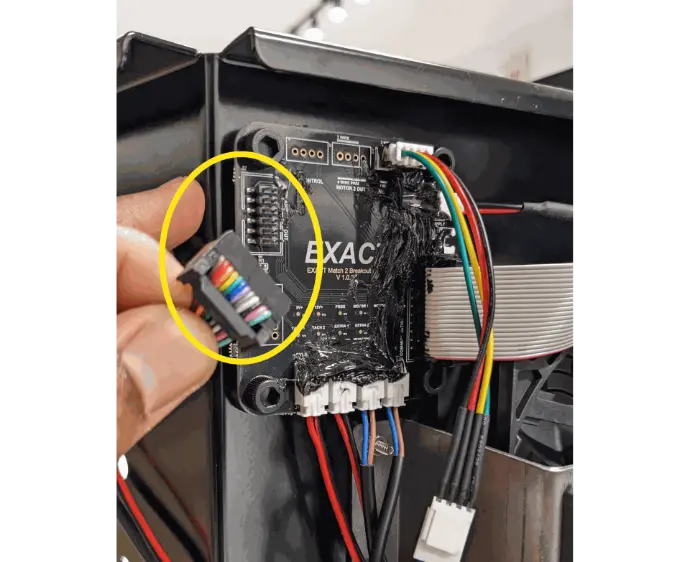
Disconnect the old screen ribbon cable from the breakout board.
07

Remove the old screen cable and pass the cable from the new screen through a to vent hole.
08
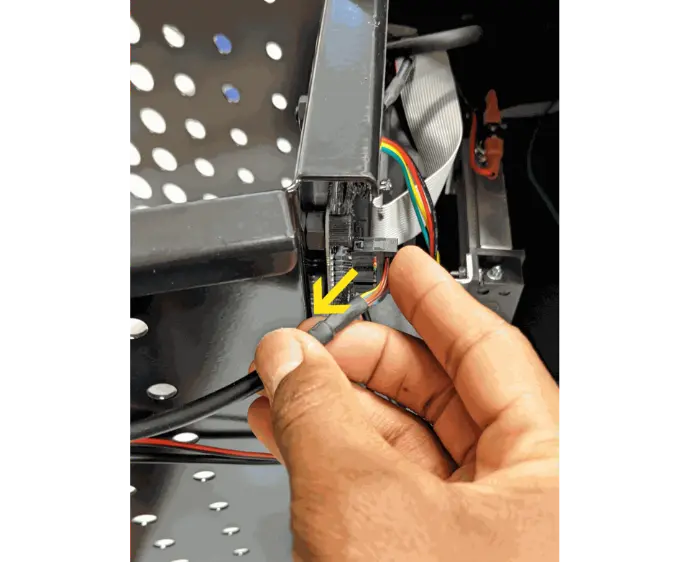
Connect the new screen to its location on the breakout board.
11
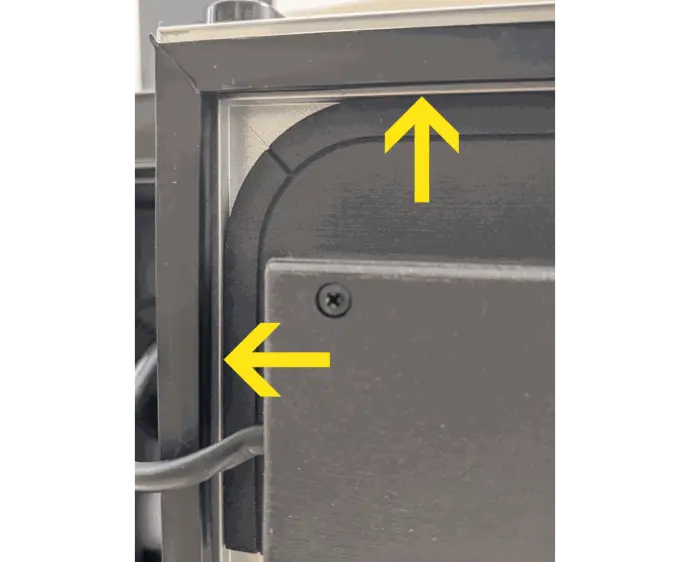
Apply the new screen to the top-left corner of the door, making sure to align it with the edges.
09
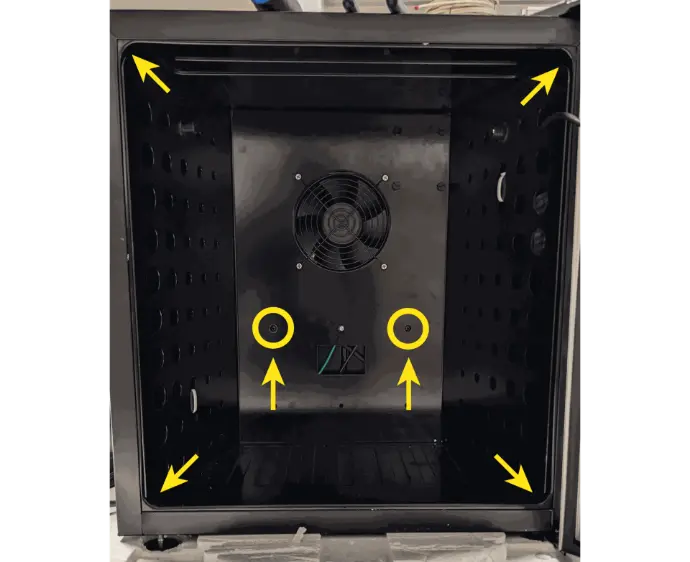
Fully push the chamber assembly back into the fridge and screw the 2 screws back in.
10
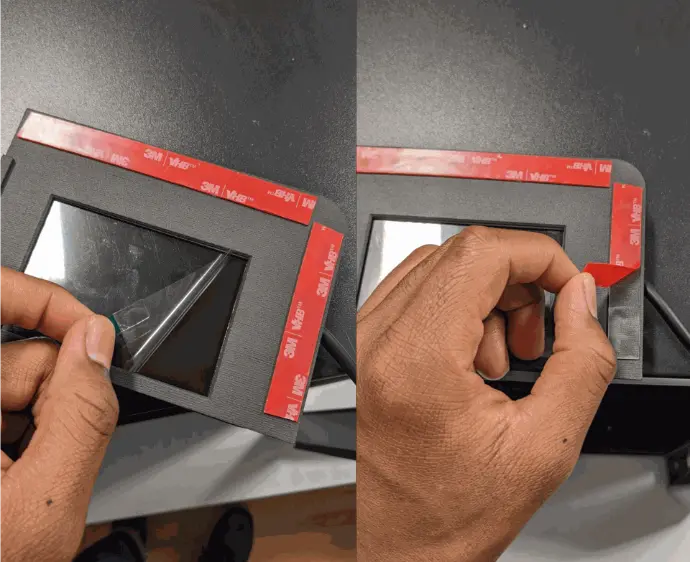
Remove the screen protector and the VHB tape cover.
12