Understand why the Relay goes offline and how to troubleshoot it
Make Sure the Battery Switch is ON
Check the Battery and Signal Status
| 1. Navigating to your name on the top-right corner of the screen -> Hardware on the EXACT Portal |  |
| 2. Click on the Relay serial # to open its hardware info page |  |
| 3. Check the battery and signal % | 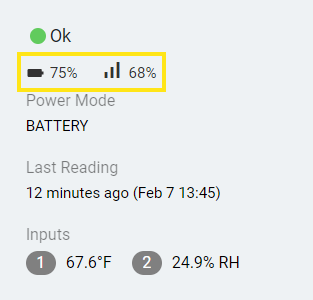 |
Reboot the Relay
- Make sure the Relay is UNPLUGGED from the power supply.
- Turn the battery switch OFF
- Wait for 60 seconds
- Turn the battery switch back ON
- Observe the status LED colors
|
Flashing Green: Looking for a cellular network |
 |
| Breathing (dimming) Cyan: Connected to a cellular network |  |
| Flashing Magenta: Downloading a firmware update. Device will be offline while this is happening |  |
Still having issues? Contact us


