Understand what causes a Logger to go offline, and how to troubleshoot it
Relay Distance
How far is your Relay from the Logger?
Relays can pick up transmitted data from Loggers within 2000 ft / 600 m, line-of-sight, and in open air.
⚠️ Obstructions such as walls and metallic structures will affect the communication distance, sometimes drastically.
Logger Battery/Signal
| 1. To check your Loggers battery and signal status, navigating to your name on the top-right corner of the screen -> Hardware on the EXACT Portal |  |
| 2. Click on the device serial # to open its hardware info page |  |
| 3. Check the battery and signal % |  |
EXACT vs GSM
| EXACT: The signal strength between the Logger and the Relay |  |
| GSM: The signal strength between the Relay to the nearest cell tower | 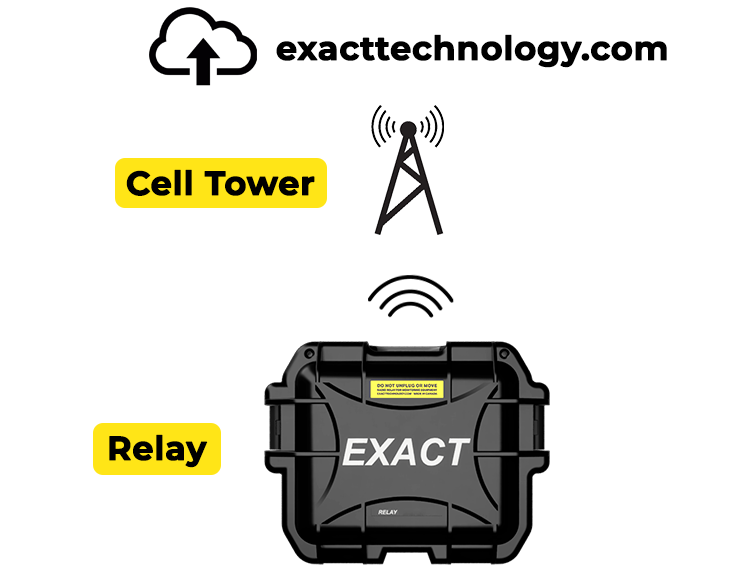 |
Battery Voltage Levels
|
Voltage Level |
Description |
|
> 90% |
Good |
|
60% to 90% |
OK |
|
< 60% |
Needs to be recharged. Logger can go offline |
Signal Strength
|
EXACT |
Signal Strength |
Description |
|
60% to 100% |
Good |
Data transmission is likely to occur |
|
40% to 60% |
OK |
Not ideal, but data transmission could occur |
|
< 40% |
Weak |
Data transmission might not occur |
|
GSM |
Signal Strength |
Description |
|
> 90% |
Excellent |
Strong signal with maximum data speeds |
|
60% to 90% |
Good |
Strong signal with good data speeds |
|
30% to 60% |
Fair |
Fair but useful, fast and reliable data speeds may be attained, but marginal data with drop-outs is possible |
|
20% to 30% |
Poor |
Performance will drop drastically |
|
< 20% |
Weak |
Data transmission might not occur |
Troubleshooting
- Connect a probe to any of the Logger inputs
- Swipe a magnet over the "S" symbol a few times

- Wait for the next reporting window and check the Logger status on the Portal
Still having issues? please contact us

